¶ Enable WebAuthn on Horizon
WebAuthn is a secure and fast login method that makes use of asymmetric cryptography (private + public keys) to authenticate users. It is a standard protocol with the goal of simplifying authentication, while making it more secure than the average person's username and password combination.
Horizon WebAuthn supports both hardware keys, like Yubikey and Trezor Wallet, and passkey initiatives by Apple and other brands.
WebAuthn on Horizon does not replace your existing credentials, but instead is an alternative login method, just like Discord SSO.
Thanks to WebAuthn's proven cryptographic security, it bypasses two-factor authentication.
¶ Pre-requisites
- Horizon account
- Hardware key or compatible device
¶ Step 1: Navigate to Settings

¶ Step 2: Navigate to Privacy & Security

¶ Step 3: Click "Register Key"
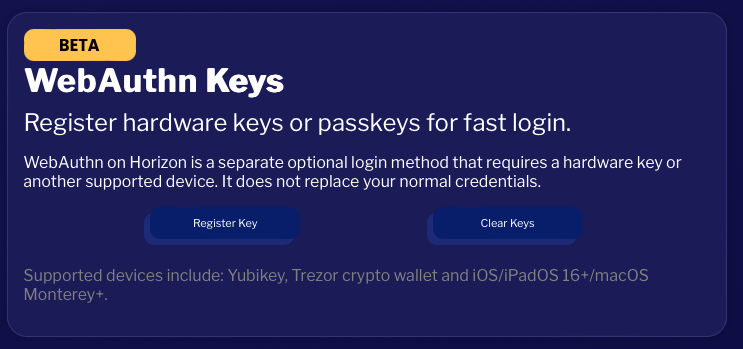
¶ Step 4: Follow the registration ceremony
Depending on your hardware key or passkey and operating system, this step may differ. You should check the official resources for your key, browser and operating system if you get stuck on this step.
On completion, Horizon will show you a success notification saying "Registered key". At this point, you've registered your key and your account is now eligible for WebAuthn login.
¶ Step 5: Login With WebAuthn
Logout your account by clicking the "Logout" button in the top right corner of the Dashboard.
Navigate to the Homepage and click "Login" in the top right corner of the page.
Click the "Login With WebAuthn" button on the popup.
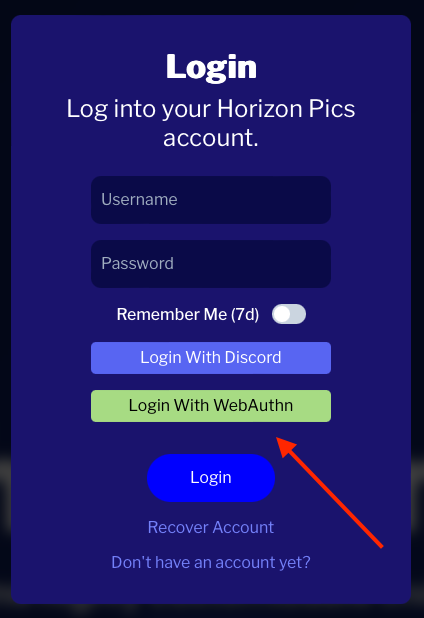
¶ Step 6: Enter Username
Clicking this button will redirect you to the WebAuthn authentication page.
Within the first few seconds of loading the page, Horizon will perform checks on your browser to verify security. These checks are provided by Cloudflare which include proof-of-work challenges and JavaScript browser integrity checks.
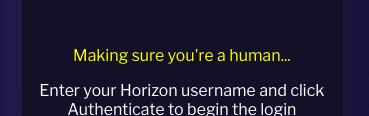
After 2 to 5 seconds, this message should disappear and you will be able to proceed by entering your username in the box.
Once entered, click "Authenticate" to begin the login ceremony. Similar to step 4, this step may differ depending on your environment.
Once finished, you will be automatically redirected to the Dashboard. You've successfully logged in with WebAuthn.